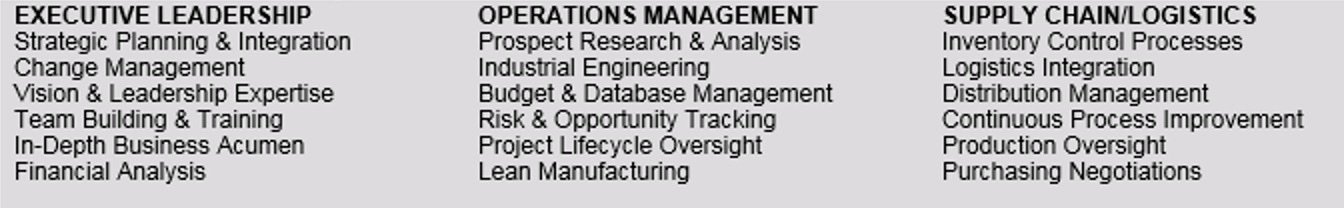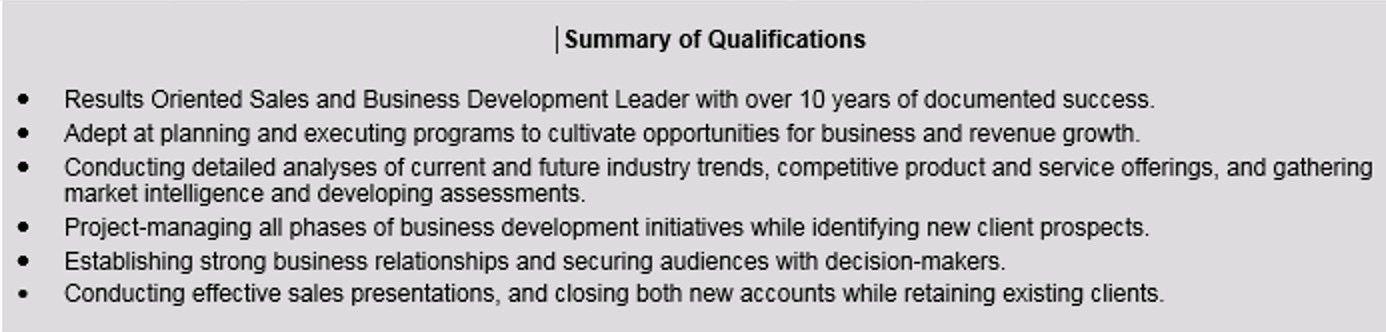How to Leverage Keywords
In this age of applicant tracking systems, initial candidate selection can, unfortunately, come down to one thing…keywords. A keyword is any informative word that describes your role and responsibilities and you’ll need a goodly dose of them in your resume in order for 1) the applicant tracking system to capture your resume and funnel it to appropriate lists, and 2) the human screener to quickly gauge your experience and expertise.
If the individual reviewing your resume doesn’t know you, a resume review becomes a quick eyeball scan for keywords, and then a deep-dive into a sentence or paragraph if something piques the interest. Just by eyeballing a resume, though, a good screener can generate a mental picture of who you are and what you can do.
Picture this scenario: A brand new recruiter arrives in the HR department and, after being shown the locations of the coffeepot and the restroom, is asked to go through the applicant tracking system and select a dozen candidates who match a particular job description. If our new recruiter has no existing knowledge of the role, the department, the company, the products, or the industry, this task becomes purely about keywords. To begin the screening process, the recruiter will likely review the description, write a few keywords on a post-it note, stick that note to the side of the computer screen, and then start eyeballing resumes. If the required keywords are not easily found on a resume, the resume might be passed over.
To plan for this, write your resume so it can be easily understood by someone who has little to no knowledge of your industry, company, or function. To capture as much attention as possible, aim to have keywords that are in plain sight, easy to read, and quickly communicated. This is where a Professional Summary comes in really handy, and here’s an example:
What to Put in the Professional Summary
The Employment section will contain the finer details of your experience, so just aim for a broad generalization in the Summary section.
1. Point to the industry you’re in: Aviation, transportation, banking, finance, higher education, K–12, retail, government, healthcare, software, manufacturing, retail, landscaping…the list goes on
2. Point to your particular discipline: Sales, marketing, product management, product marketing, engineering, operations, customer support, technical support, human resources, administration, teaching, nursing…this list goes on too.
3. Draw a generalization of your scope of responsibility. For example…
Hold full operational responsibility and have managed teams of up to 500 across 5 plants.
Served as the key holder for major retail operations.
Teach 5th grade English and responsible for curriculum development.
Extensive experience working as a cashier in fast-paced retail and restaurant environments.
4. Point to financial responsibility: For example…
Held full P/L responsibility up to $100M.
Held budgetary responsibility for marketing.
Responsible for operational budgets of up to $10M.
Responsible for reconciling accounts totaling $20K.
Responsible for setting up the restaurant’s cashier stations and reconciling the cash registers.
5. Point to your core strengths: For example…
Work with the public and provide professional customer service.
Expertise in managing cross-functional teams in a highly matrixed global environment.
Skilled at managing a dynamic classroom environment while fostering an atmosphere conducive to learning.
An expert in the home and garden retail environment and work with customers to identify those trees, shrubs, and flowers that grow best in the planting zone.
What Not to Put in the Summary
Don’t list anything that resembles your opinion of yourself, because here’s how it’ll translate.
My all-time favorite is “Serial Entrepreneur,” which generally means the individual has a really bad case of bright-shiny-object syndrome and rarely finishes anything.
Be Specific
In your summary, aim to paint a clear picture of the accomplishment. Consider these two sentences.
Persuasive leader and highly effective communicator with exceptional management skills.
Managed a warehouse team of 5; responsible for a budget of $100K; and, in a 12-month period, reduced employee turnover by 90%, decreased costs by 50%, and increased efficiencyby 20%.
The first sentence is opinion and just fluff. The second sentence contains facts and paints a much clearer picture of who are you and the work you’re capable of generating.
Don’t Use Invisible Keywords
A few years ago, it became popular to throw a keyword dump in white font onto the bottom of a resume. The words were invisible to the reader but would be recognized by the database when uploaded. It was supposed to ensure the resume would be selected more often, and it was a fairly decent idea in theory, but if the font color happened to change to something other than white, the word dump became visible on the page and looked bizarrely out of place. If a keyword is worth including, go ahead and list it plainly in your summary.
Some Formatting Options
Here, the key words are in categories:
Bullets are a super way to format. You can also call this section something different if you’d like.
Keyword Count for LinkedIn
Keywords are critical to your LinkedIn profile. When a recruiter conducts a search, the resulting list will have the profile with the greatest number of keyword hits, at the top—and the profile with the least number of keyword hits, at the bottom. All other profiles are ranked and sorted, in between.
Not every LinkedIn member lists all of their information on their profile, so recruiters’ generated lists do not inherently reflect reality. They just mirror the number of keyword matches available, at that moment in time. Since there’s no guarantee a recruiter will look at every single profile on a given search list, you need to be as close to the top of that list as possible, in order to increase your chances of having your profile reviewed.
To get closer to the top of the list, you just need more relevant keywords in your profile. To increase your keyword relevancy, you just have to put all of your resume’s employment details into your LinkedIn profile. If you’ve already done the updates to your resume, it’s simply a matter of copying and pasting the information into your LinkedIn profile, and voila—you’ve increased your keyword relevancy and thus, your visibility!
A Quick Recap
Leveraging keywords can increase your visibility.
Use a Professional Summary section to provide the reader with a fast view of those keywords that are pertinent to your experience and expertise.
Aim for clear, concise sentences that tell your story as fully as possible—without any fluff.
The Summary is a high overview, but you’ll likely end up including some specific achievements, so make sure you list those same achievements in the appropriate Employment section well. This will ensure each employment entry provides a complete picture of your skills and expertise.
Read everything aloud to gauge how it’ll come across to a reader.
Be deliberate about what you include and you’ll increase your chances of having your resume selected by the applicant tracking system and then reviewed by a human!